The SimplyRETS plugin will work out-of-the-box with just about every theme. The code generated by the plugin uses standard markup and your theme should apply colors, fonts, and everything else to the SimplyRETS listings and pages.
Using custom CSS and styling
In some cases it may be desirable to further customize the SimplyRETS plugin styling. To do this, here is our recommendation:
- Add your own CSS rules to your theme, or using a plugin like WP Add Custom CSS.
- Use the SimplyRETS Plugin CSS Style Guide to see what classes and IDs can be targeted with CSS.
With this method, you do not need to modify the plugin directly so you can update the plugin normally without worrying about breaking changes.
Further customization
For any changes that can’t be done with CSS, you may need to modify the plugin code directly. Fortunately, the SimplyRETS WordPress Plugin source-code is all free and open-sourced. Get the code here. You can make a copy of the code, or edit the files within your WordPress dashboard to make the changes you need.
Note: When using this method it is important to make sure you are not overriding any changes when updating the plugin.
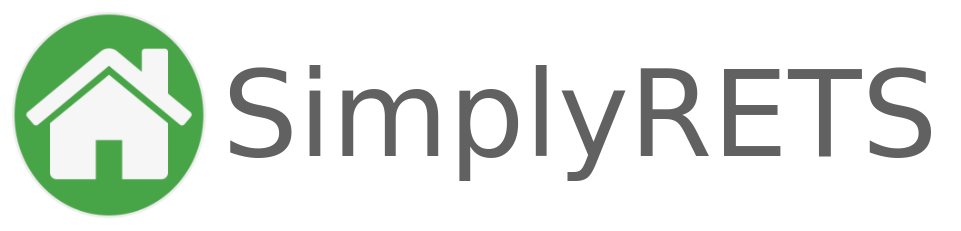
Dennis S
20 Apr 2023Thank you for the information provided
formula55
21 Apr 2023This is useful information, thank you