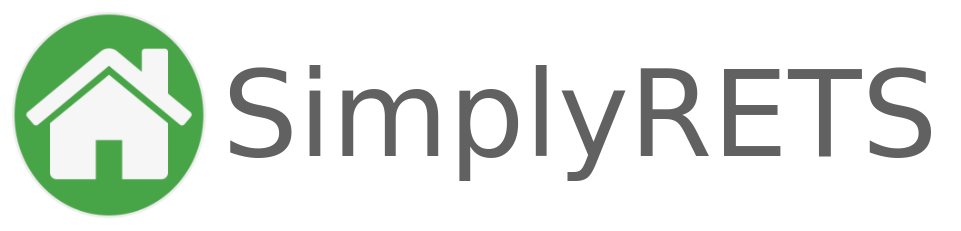If your website uses SSL (https://), all assets must also be loaded over https://. This includes images that occur in search results and on listing details pages. When an image or asset on the page is not fetched using SSL, a Mixed Content warning will occur in a user’s browser.
While the SimplyRETS CDN always uses SSL, some data providers that host their own images do not. To handle these cases, the latest version of the SimplyRETS WordPress plugin adds a feature to always load images over https://, preventing the Mixed Content warning on sites with SSL.
Enabling the feature
To enable the new feature, ensure your SimplyRETS plugin version is at least v2.9.4. In this version and later, head to the Settings -> SimplyRETS page and look for the Image gallery settings section:
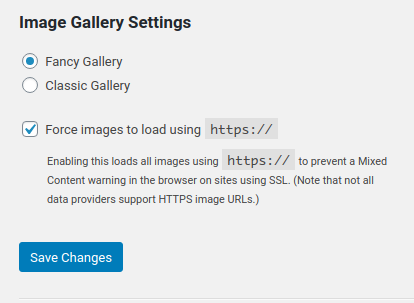
Check the option to Force images to load using https:// and then click Save Changes. Now you’re all set.
Caveats
There are two things to be aware of when enabling this setting:
- If your site does not use SSL, enabling this setting will not have any adverse effects.
- It is not guaranteed that an MLS or data provider supports
https://on their image CDN. If this is the case, and this setting is enabled, then most likely the images won’t load and you will see some errors in the developer console.
Conclusion
For most sites, enabling this setting won’t be necessary, but when it is, this feature is intended to help prevent Mixed Content warnings on sites using SSL. If you have any questions or feedback on this topic, please leave a comment below or contact us any time – we’ll be happy to help and would love to hear your thoughts.