Use multiple filters to create custom pages and searches
When you using a SimplyRETS short-code, like [sr_listings], you can add “filters” to control what listings are shown in place of the short-code. For example, add filters for minprice and maxprice to show listings within a specific price range.
A common use-case is to use multiple filters at the same time – just like the min-max price example above! For example, to show listings within the $1-5 million price range you would use this:
[sr_listings minprice="1000000" maxprice="5000000"]And that’s it! You can mix and match almost any filters on the same short-code to create custom pages of listings for various criteria. Here’s some common examples:
Show listings above $1,000,000 in a specific county
[sr_listings counties="COUNTY" minprice="1000000"]Show an agent’s listings in a specific city
[sr_listings agent="MLSID" cities="CITY"]Show closed listings from a specific brokerage
[sr_listings brokers="MLSID" status="Closed"]There’s a ton of filters, so feel free to try them out and set up custom pages for your real estate website!
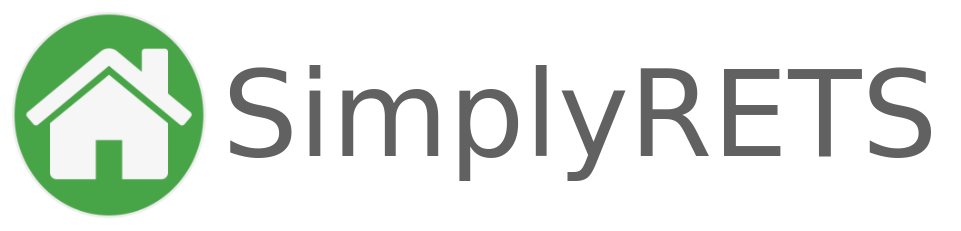
Devin Donovan
8 May 2023Thank you for providing this information