Using filters to show listings for a specific status
The SimplyRETS short-codes make it easy to customize the listings you show in each page on your website. You can use them to filter properties shown based on their status – open, pending, closed. This is useful particularly if you don’t want potentials clients sifting through closed listings until they find the house of their dreams!
All you have to do is add this shortcode:
- Show only open properties: [sr_listings status="Active"]
Or, if you want to see the closed properties in your area:
- Show only closed properties: [sr_listings status="Closed"]
The great thing is you can also specify more than one status you’d like to see:
- Show open and pending properties: [sr_listings status="Active;Pending"]
It really is that simple! There’s a ton of filters, so feel free to try them out and set up custom pages for your real estate website!
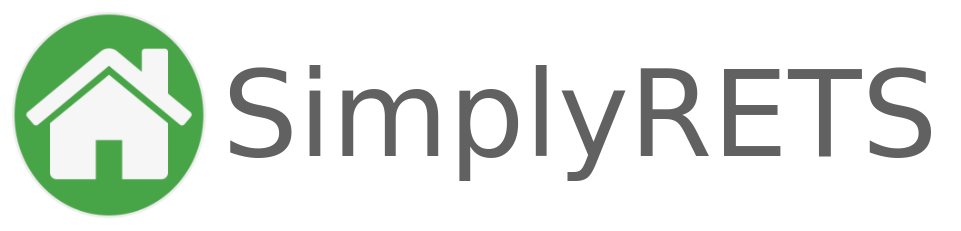
Anand
22 Apr 2023Information received thanks
mosbey
26 Apr 2023Great stuff, thanks