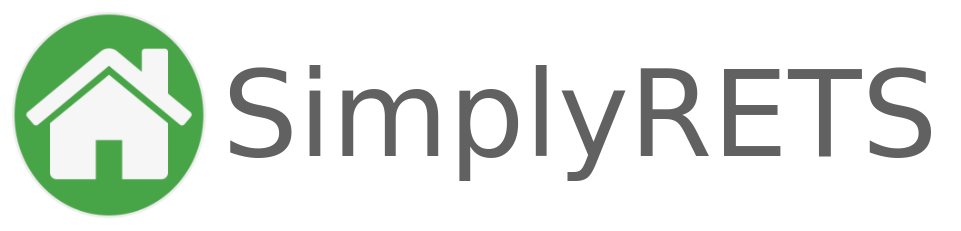This solution is for “classic” theme’s with PHP templates. Block Theme support coming soon.
In many cases it can be useful to use a custom template file for SimplyRETS pages, like single property pages and search results. For example, if you want to add any custom features, use a unique header and footer, or add/remove a sidebar – a custom template file is how you would do it!
By default, the SimplyRETS plugin will use the page.php template from your theme*. To use a custom template, simply add a file named single-sr-listings.php to your theme or child theme!
An easy way to get started is to simply _copy_ your theme’s existing page.php file to a new file named single-sr-listings.php. Then you can go in and make any desired updates without having to rewrite the entire template from scratch.
Here is a simple example of a custom template file:
<?php
/**
* The template for displaying SimplyRETS pages.
*/
get_header(); ?>
<div id="primary" class="content-area">
<main id="main" class="site-main" role="main">
<?php
// Start the loop.
while ( have_posts() ) : the_post();
the_content();
// End the loop.
endwhile;
?>
</main><!-- .site-main -->
</div><!-- .content-area -->
<?php get_footer(); ?>That’s basically it! The only important part for the SimplyRETS plugin is the function the_content(). This is where SimplyRETS adds the HTML to the page for search results and property pages.
Outside of that one function, you can customize the entire template however you need.