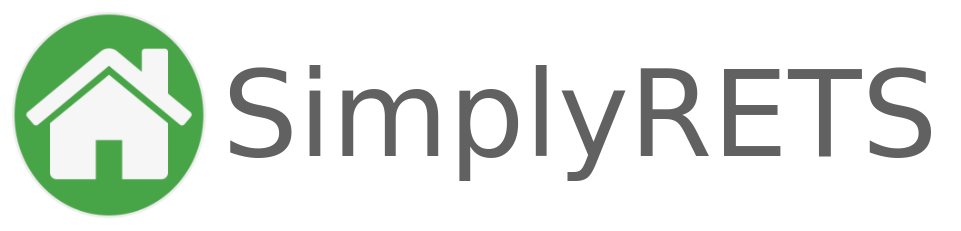[sr_listings_slider] – Display your featured listings
The [sr_listings] short-code can be used to show a small section of featured listings within a page or post that is mostly filled with other content. For example, this short-code works great on a Home or About Us page and it’s a great way to spotlight listings outside of the main search.
See the example below to get ideas of where you can use the [sr_listings_slider].
Sections
Syntax
Basic syntax:
[sr_listings_slider]With options and filters:
[sr_listings_slider random="true" agent="agentID"]Options
This short-code supports options to change the output and behavior of the slider. See the syntax section for example usage.
| Name | Default | Description | Example |
| random | false | Display the listings in a random order. | random="true" |
| limit | 8 | How many listings to show (multiples of 4 work best). | limit="12" |
Search filters
NOTE: This short-code supports all available API parameters, but it does not support multiple values within a search filter.
Add search filters to the short-code to determine which listings are shown. For example, show listings by a specific agent, within a price range, or a in a specific area.
| Name | Default | Multiple | Description | Example |
vendor | null | false | The RETS vendor to search (required with multi-mls accounts). | vendor="har" |
sort | Modifed, descending | false | Sort the listings on list date, price , number of bedrooms, or number of bathrooms. | sort="-listdate" |
limit | 25 | false | The number of results to show per page (max 500). | limit="500" |
q | null | false | A textual keyword search | q="Houston" |
status | Active; Pending | false | Filter listings by status. | status="Active" |
type | Residential; Rental | false | Filter listings by property type. | type="Condominium" |
agent | null | false | Filter listings by agent MLS ID. | agent="agent1" |
brokers | null | false | Filter listings by broker MLS ID. | brokers="office1" |
minprice | null | false | Filter listings by a minimum price. | minprice="500000" |
maxprice | null | false | Filter listings by a maximum price. | maxprice="1000000" |
minarea | null | false | Filter listings by a minimum living area. | minarea=2500 |
maxarea | null | false | Filter listings by a maximum area. | maxarea=10000 |
minbeds | null | false | Filter listings by a minimum number of bedrooms. | minbeds="3" |
maxbeds | null | false | Filter listings a maximum number of bedrooms. | maxbeds="5" |
minbaths | null | false | Filter listings by a minimum number of bathrooms. | minbaths="2" |
maxbaths | null | false | Filter listings by a maximum number of bathroroms. | maxbaths="5" |
maxdom | null | false | Filter listings by a maximum days on market. | maxdom="30" |
water | null | false | Filter listings by a waterfront (or “true” for all waterfront listings). | water="Lake Name" |
cities | null | false | Filter listings by a city. | cities="Houston" |
postalCodes | null | false | Filter listings by a postal code. | postalCodes="77001" |
And many, many more. See the API docs for a complete list of search filters.
Example
Short-code:
[sr_listings_slider random="true" limit="16"]Output: